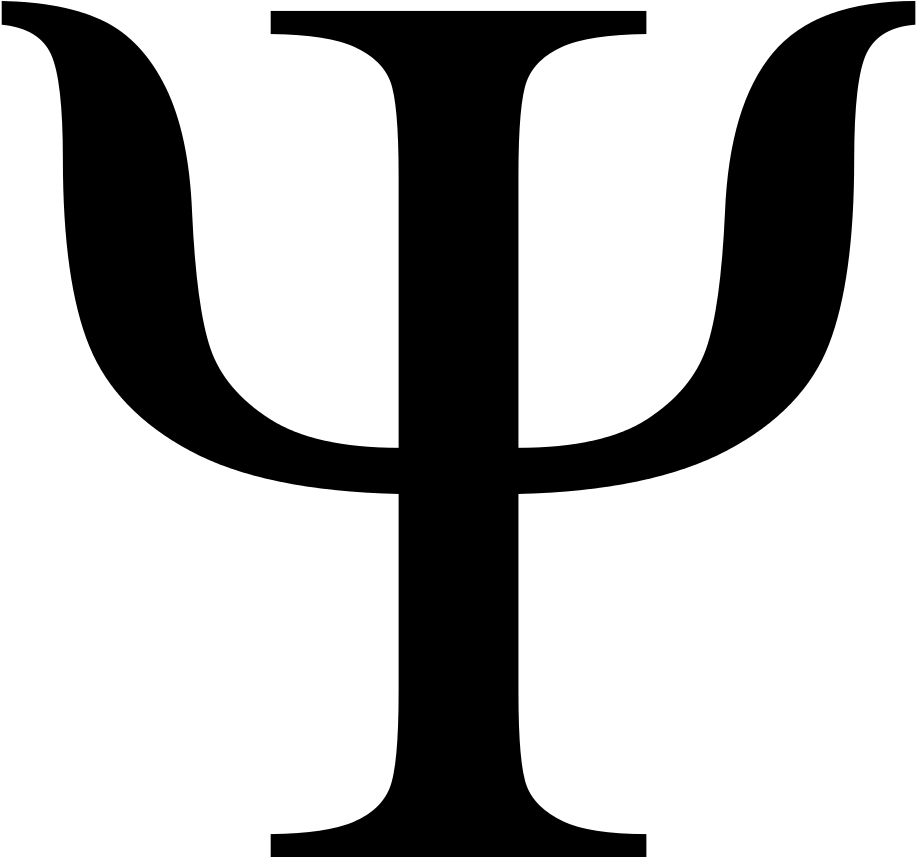0 8,615,246
1 3,437,916
2 3,165,235
3 2,872,086
4 2,273,305
Name: Population, dtype: object
---o---o---o---
Data tipi : object
---o---o---o---
8,615,2463,437,9163,165,2352,872,0862,273,3051,883,4251,794,7701,746,3421,744,6651,729,1191,602,3861,407,8361,332,5161,291,8951,246,7801,175,8311,092,3301,034,175989,845909,976898,095852,516813,562790,017786,424760,700757,655709,757701,350701,185696,676677,015666,058664,046632,432616,528605,523604,297596,550594,774593,682575,944569,884566,913559,440557,382547,631547,161546,451537,152531,562530,754528,014527,612524,619514,137510,909510,772510,610495,360495,121486,816484,344469,690460,354441,802441,354434,810432,451417,389409,211407,648384,202382,296377,207378,327362,286362,213351,629348,493348,120343,304342,885341,041335,819334,678331,606330,772328,841328,314327,627326,676324,576323,132322,751322,240320,229319,279315,576311,501309,869309,105308,735308,269306,888
---o---o---o---
8,615,2463,437,9163,165,2352,872,0862,273,3051,883,4251,794,7701,746,3421,744,6651,729,1191,602,3861,407,8361,332,5161,291,8951,246,7801,175,8311,092,3301,034,175989,845909,976898,095852,516813,562790,017786,424760,700757,655709,757701,350701,185696,676677,015666,058664,046632,432616,528605,523604,297596,550594,774593,682575,944569,884566,913559,440557,382547,631547,161546,451537,152531,562530,754528,014527,612524,619514,137510,909510,772510,610495,360495,121486,816484,344469,690460,354441,802441,354434,810432,451417,389409,211407,648384,202382,296377,207378,327362,286362,213351,629348,493348,120343,304342,885341,041335,819334,678331,606330,772328,841328,314327,627326,676324,576323,132322,751322,240320,229319,279315,576311,501309,869309,105308,735308,269306,888